After using Shortcut/Clubhouse for over a year and a half, and Jira for 10, I am uniquely suited to provide a rundown of the battle: Shortcut (formerly Clubhouse) and Jira.
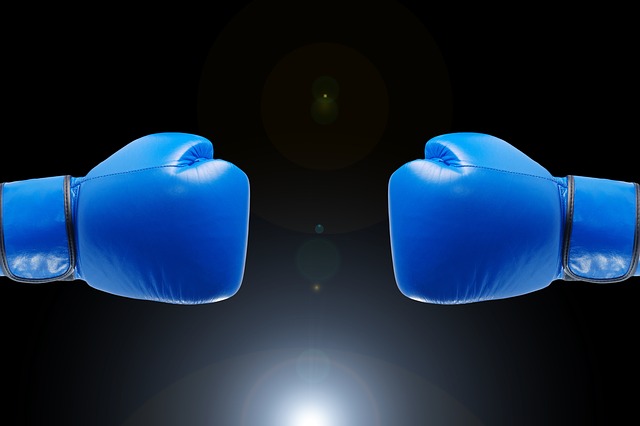
Battle 1: Ticket creation
Shortcut
Jira
Battle 1 Winner…SHORTCUT.
With Jira’s endless list of fields, Shortcut overtakes Jira with the single-screen simplicity.
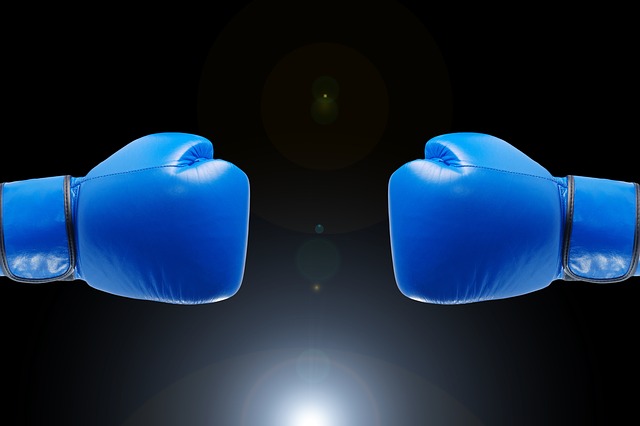
Battle 2: Backlog management
Shortcut
Pros
- Tickets are small and easy to see/reorder
- filtering is very simple with quick filters and pinned filters
- Card size is customizable with 3 options
- Can create a backlog workflow (example: Triage, low priority, up next)
Cons
- None of the card customizing options contained epic and story name
- You can’t see more than ~10 cards in each column
- Forced to use lightbox to see card detail which opens on top of your backlog
Jira
Pros
- Can see the epic, version, ticket number, and ticket detail all in 1 viewport
- Can see >25 tickets in one viewport
- Can prioritize and reorder tickets easily
Cons
- No backlog workflow; instead use priorities and labels
- With so many fields available the sidebar can get overloaded
Battle 2 winner…. JIRA.
With Shortcut’s limitations in backlog management, this is where Jira shines.
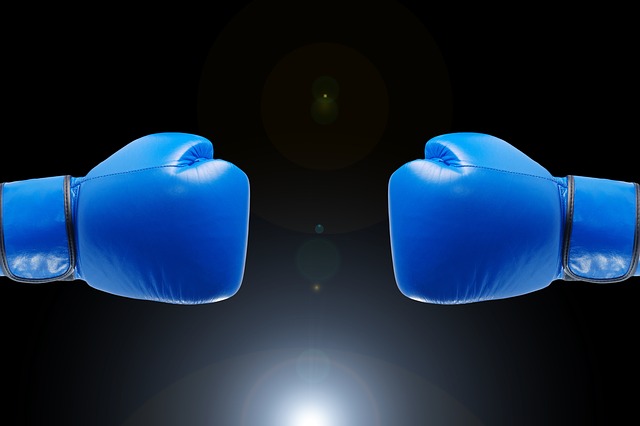
Battle 3: Sprint management
Clubhouse
Pros
- Easy to create and update an iteration using the iteration view
- Viewing all iterations next to each other is helpful, with the story point completion showing in green at the top
Cons
- If you want your team to see their sprint on the stories view with a board, you need to create or update a filter manually
- Iteration analytics lack team velocity; one of the most important metrics
- Anyone at the company can add tickets to an existing iteration (either intentionally or unintentionally)
Jira
Battle 3 Winner…JIRA.
Jira is built for scrum teams with complicated workflows. Jira takes this battle, hands down.
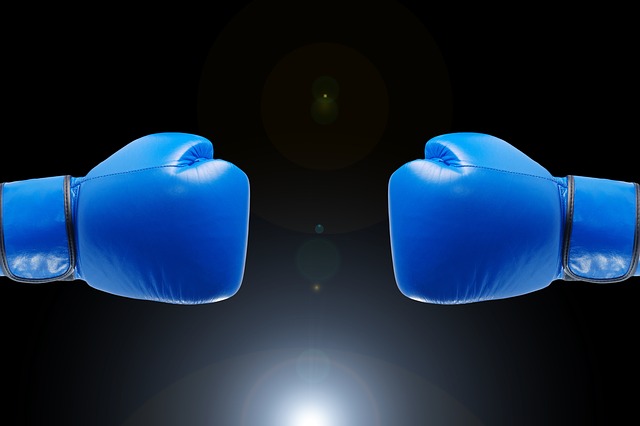
JIRA IS THE WINNER!
While Jira is my winner here, Shortcut can work really well for some teams.
Can Shortcut work well for your team?
The answer… definitely yes! Shortcut is a great solution if you…
- Have a small to medium teams (under 50 people)
- Use CI/CD and don’t have scheduled releases
- Want a simple workflow that would apply to all tickets in your project
- Don’t mind if anyone can add to or edit the tickets in your sprint
- Have short backlogs
If you answered no to any of the above, then I’d recommend using Jira!
Additional reading:
> Learn more about Kanban boards in What is a Kanban board and when should I use it?
> Learn how to design and create a Jira workflow in How do I design and create a Jira workflow







Leave a Reply